1. To download more exam paper from KUIS library portal, go to this address;
http://library.kuis.edu.my:8000/
Make sure you access the portal from inside KUIS (library or computer labs, KUISNET wifi is not one of KUIS internal line).
 Figure 1
Figure 1
2. Key in the keyword exam followed by the subject code (Figure 1), for example
exam btrw 3103
Change the search type (next to the keyword textbox) to Call Number, and click the Search button (Figure 1).
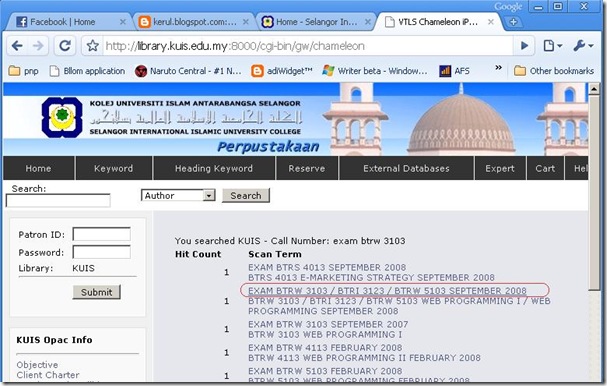 Figure 2
Figure 2
3. Click the right link provided (Figure 2).
 Figure
Figure
4. After that, click the link provided in the Multimedia link section (Figure 3).
5. The pdf file of the exam is displayed for you, click the button diskette (Figure 4), to save it inside your thumb drive.
***Important remark, the PDF files can only be accessed from KUIS local area network (computer lab and multimedia center in the KUIS library).
 Figure 4
Figure 4
http://library.kuis.edu.my:8000/
Make sure you access the portal from inside KUIS (library or computer labs, KUISNET wifi is not one of KUIS internal line).
 Figure 1
Figure 12. Key in the keyword exam followed by the subject code (Figure 1), for example
exam btrw 3103
Change the search type (next to the keyword textbox) to Call Number, and click the Search button (Figure 1).
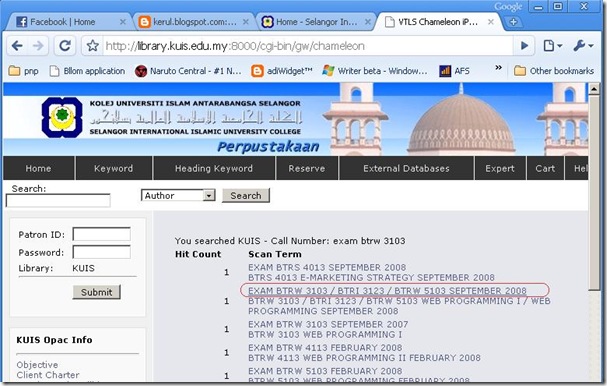 Figure 2
Figure 23. Click the right link provided (Figure 2).
 Figure
Figure4. After that, click the link provided in the Multimedia link section (Figure 3).
5. The pdf file of the exam is displayed for you, click the button diskette (Figure 4), to save it inside your thumb drive.
***Important remark, the PDF files can only be accessed from KUIS local area network (computer lab and multimedia center in the KUIS library).
 Figure 4
Figure 4
Its a nice blog posted by you. I was seeking for this type of blog that have good resource for examination papers. I also find a really nice site ShareTermPapers.com where you can find various types of examination papers for free download. Do check it out.....
ReplyDeleteShareTermPapers.com