These are my favourite string manipulation functions in my daily coding life. Dedicated especially to Web Programming students. Read them and have fun. Expect a happiness after a storm , and you’ll find your “inner peace”…
This post is still in draft. I’ll update and refine with more examples that I’ve personally develop. More after the break…
For more info head straight to the official tutorial.
- String functions.
- Multibytes String functions (Unicode).
EXAMPLE 1
addslashes — Quote string with slashes
in the example, the addslashes function prevents the SQL string from being misinterpreted by the single quote in the middle of the search criteria.
<html>
<head><title>Test addslashes() function</title></head>
<body>
<h3>Test form </h3><br>
<form name="formtest" method= "GET" action="">
INPUT
<input name="txtinput" type="text" size="30"><br>
<input name="btnSubmit" type="submit" value="addslashes">
<input name="btnReset" type="reset" value="Reset">
</form>
<hr>
<?php
$in=$_GET["txtinput"];
if ($in==NULL){
echo "Pls enter a string with quote";
}
else{
$sql="SELECT * FROM employee WHERE firstname = '".addslashes($in)."'";
echo $sql;
}
?>
</body>
</html>
stripslashes– this is the inverse of addslashes where you remove backslashes from a string.
EXAMPLE 2
strlen — Get string length
substr — Return part of a string
In the example, I’m trying to extract birthdate information from a Malaysian IC numbers.
<html>
<head><title>Test substr() function</title></head>
<body>
<h3>Date of birth extracted from Malaysian IC numbers </h3>
Malaysian Identification Card has 12 digits.
The first 6 digits are actually birthdate of the holder
in the format of yymmdd.
<br>
<form name="formtest" method= "GET" action="">
Enter your IC
<input name="txtic" type="text" size="12" maxlength="12"><br>
<input name="btnSubmit" type="submit" value="extract birthdate">
<input name="btnReset" type="reset" value="Reset">
</form>
<hr>
<?php
$ic=$_GET["txtic"];
if ($ic!=NULL && ctype_digit($ic) && strlen($ic)==12){
// $ic!=NULL - to check there's actually input in the textbox
// ctype_digit($ic) - all characters are number
// strlen($ic)==12 - to check there are 12 digits
$year=substr($ic,0,2);//extract digit 1 and 2
$month=substr($ic,2,2);//extract digit 3 and 4
$day=substr($ic,4,2);//extract digit 5 and 6
echo "The IC holder birthdate is: ";
echo "$day/$month/$year (dd/mm/yy)";// date format dd/mm/yy
}
else{
echo "Enter an IC number (must be in 12 digits format)";
}
?>
</body>
</html>
EXAMPLE 3
htmlentities — Convert all applicable characters to HTML entities
in the example, I’m trying to print a HTML tag into the HTML page.
<html>
<head>
<title>Test htmlentities</title>
</head>
<body>
<form name="formtest" method= "GET" action="">
Write the HTML tage to create a hyperlink to connect to http://kerul.net<br>
<textarea name="txtcode"></textarea>
<br>
<input name="btnSubmit" type="submit" value="convert to htmlentities">
</form>
<hr>
<?php
$code=$_GET["txtcode"];
//echo " $ic <br>";
if ($code!=NULL ){
echo "Your answer (this is without htmlentities)";
echo $code;
echo "<br>\n";
echo "Your answer (this is after htmlentities)";
echo htmlentities($code);
echo "<br>\n";
}else{
echo "Please provide the code";
}
?>
</body>
</html>
The output;
See the HTML tag for the page,
html_entity_decode — Convert all HTML entities to their applicable characters
EXAMPLE 4 – String to number (big integer)
FYI, the maximum range for an integer value in PHP variable is 2147483647. I got this from the code;
<?php
echo PHP_INT_MAX; //to get the maximum integer value PHP variable can hold
?>
Guest what happen if I run this code to check Malaysian IC number whether it’s ODD or EVEN (input comes from a textbox – means it in STRING). Malaysian IC number consists of 12 digits number.
<form name="formtest" method= "GET" action="">
Enter your IC
<input name="txtic" type="text"maxlength="12"><br>
<input name="btnSubmit" type="submit" value="test IC">
</form>
<hr>
<?php
$ic=$_GET["txtic"];
echo " $ic <br>";
if ($ic!=NULL && ctype_digit($ic) && strlen($ic)==12){
if ($ic%2==0){//IC is even
echo "IC number is EVEN";
}
else{
echo "IC number is ODD";
}
}else{
echo "IT IS NOT A VALID IC NUMBER";
}
?>
<form name="formtest" method= "GET" action="">
Enter your IC
<input name="txtic" type="text"maxlength="12"><br>
<input name="btnSubmit" type="submit" value="test IC">
</form>
<hr>
<?php
$ic=$_GET["txtic"];
$ic=$ic+0;
echo " $ic <br>";
if ($ic!=NULL && ctype_digit($ic) && strlen($ic)==12){
if ($ic%2==0){//IC is even
echo "IC number is EVEN";
}
else{
echo "IC number is ODD";
}
}else{
echo "IT IS NOT A VALID IC NUMBER";
}
?>
similar_text — Calculate the similarity between two strings
md5 — Calculate the md5 hash of a string
money_format — Formats a number as a currency string
echo — Output one or more strings
printf — Output a formatted string
str_word_count — Return information about words used in a string
strtok — Tokenize string
trim — Strip *whitespaces (or other characters) from the beginning and end of a string
ucwords — Uppercase the first character of each word in a string
*Whitespaces are hidden characters such as space, tab and newline.
EXERCISE – String Functions
Exercise 1: Accept a date in dd/mm/yyyy format and convert into ISO date (yyyy-mm-dd). Make sure the input format is correct before converting to another format.
Answer:
<form method="get" action="">
Date <input type="text" name="txtdate">
format (dd/mm/yyyy)<br>
<input type="submit">
</form>
<?php
$date=$_GET['txtdate'];
if (strlen($date)==10){
$day=substr($date, 0, 2);
$month=substr($date, 3, 2);
$year=substr($date, 6, 4);
if(ctype_digit($day)&&ctype_digit($month)&&ctype_digit($year)){
//display
echo "Input date: $date<br>";
echo "ISO date: $year-$month-$day";
}
else{
echo "Date format not valid <br>";
}
}
else{
echo "Date format not valid <br>";
}
?>
Eg: Accept 2011-07-14 as the input, and output 14 JULY 2011
Answer:
<form method="GET" action="">
Task: Convert ISO date (yyyy-mm-dd) into dd NAME_OF_MONTH yyyy <br>
Input ISO date<input type="text" maxlength=10 name="txtisodate">
(format: yyyy-mm-dd)<br>
<input type="submit" value="Convert">
</form>
<hr>
Output
<br>
<?php
$date=$_GET['txtisodate'];
if (strlen($date)==10){
$year=substr($date, 0, 4);
$month=substr($date, 5, 2);
$day=substr($date, 8, 2);
if(ctype_digit($day)&&ctype_digit($month)&&ctype_digit($year)){
//display
echo "Input ISO date: $date<br>";
if($month=="01")
$monthname="January";
else if ($month=="01")
$monthname="February";
else if ($month=="02")
$monthname="February";
else if ($month=="03")
$monthname="March";
else if ($month=="04")
$monthname="April";
else if ($month=="05")
$monthname="May";
else if ($month=="06")
$monthname="June";
else if ($month=="07")
$monthname="July";
else if ($month=="08")
$monthname="August";
else if ($month=="09")
$monthname="September";
else if ($month=="10")
$monthname="October";
else if ($month=="11")
$monthname="November";
else if ($month=="12")
$monthname="December";
else
$month="NOT_VALID_VALUE";
echo "After conversion: $day $monthname $year";
}
else{
echo "Date format not valid <br>";
}
}
else{
echo "Date format not valid <br>";
}
?>

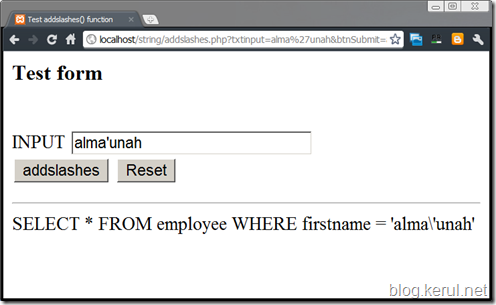


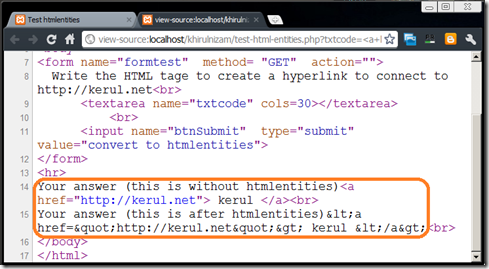
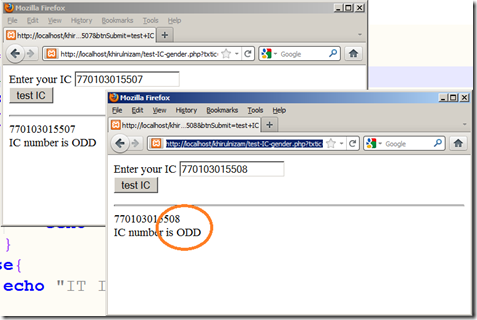
Comments
Post a Comment