This article is a simple guide to write a post with the keyword in mind. I’m using the Microsoft Live Writer as the blog writing tool to produce this article.
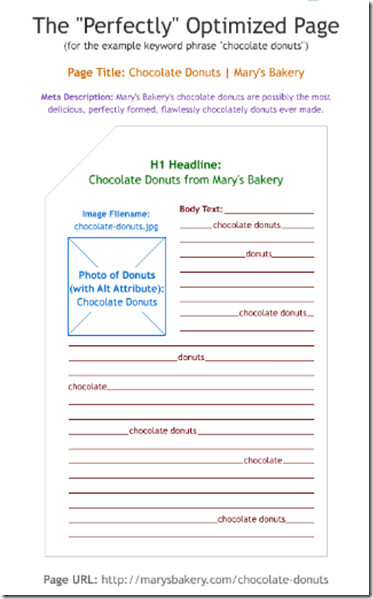 Excerpt from - http://www.slideshare.net/randfish/the-evolution-of-googles-rankings . TQ, Rand for sharing. Rand Fishkin is the CEO of SEOMoz.org …
Excerpt from - http://www.slideshare.net/randfish/the-evolution-of-googles-rankings . TQ, Rand for sharing. Rand Fishkin is the CEO of SEOMoz.org …
1. Determine the right keyword – using Keyword research Tool
Use this Google External Tools to predict the right keyword, https://adwords.google.com/select/KeywordToolExternal
Before writing an article in your blog / website the right “keyword” to be rightly determined. Google provide a tool whereby you could study / survey what are the keywords searched by the search engine user. Checking your keywords against this tool will provide an insight view of what are the keywords people search related to your post. If your target keyword is not searched by the internet user, your post will not stand in the spotlight.
As a practical example, I wrote about this “FREE IT training” in my blog. This is the keyword research of the targeted keyword, in Figure 1. Since the IT training service is targeted only in Malaysia, change the Location setting, in Advanced options, to Malaysia. From the red box in the Figure 1, there are 3600 monthly search for the keyword, quite a big request.
Figure 1: Keyword research for “Free IT training”
2. Put the targeted keyword in the URL and the title (headline)
Free blog hosting (such as blogger.com and wordpress.com) provider will automatically generate a file name (URL) based on the title (headline) post. So your job is just deciding the right title based on the targeted keyword(s). If your website is using Joomla 1.5 below, or Wordpress make sure to activate the Search Engine Friendly (SEF) feature. ( I’ll provide the tutorial later, fingers crossed)
3. Repeat the targeted keyword in the content.
4. Name the image file with the targeted keywords. Also don’t forget to set the ALT text of the image with information that contains the targeted keyword.
6. Tag the post with the targeted keywords.
The full article for “FREE IT Training” target keyword is available here –>http://blog.kerul.net/2011/05/free-it-training-from-fist-kuis.html . As a conclusion, try this approach first. Wait for a week, and try search your targeted keyword. Hope this little article helps.
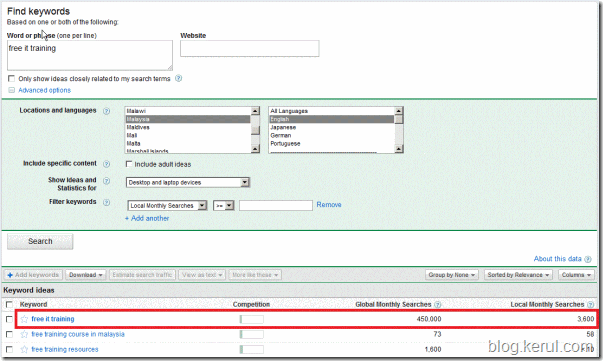
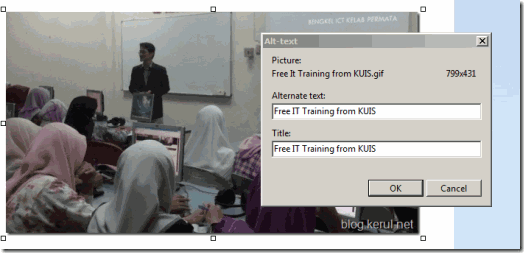
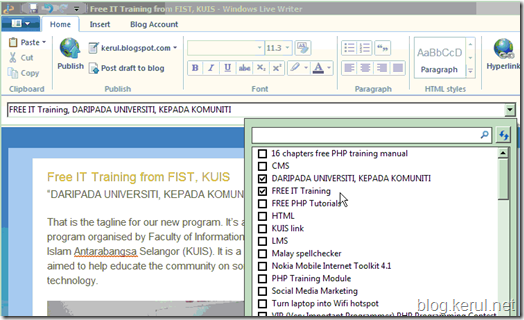
Thanks for providing blogs
ReplyDeleteThis tip does work...
ReplyDelete