I’ve been trying to release this tutorial quite a while. At last after a long hard effort. Since HttpClient is not supported any more in Android SDK 23, I have to resort to org.json.JSONObject and java.net.HttpURLConnection library to do online database with JSON.
The objective of this tutorial is to log-in from a mobile client with the username and password stored in an online database facility.


STEP 1: Create a new Android project, this time choose the LoginActivity .
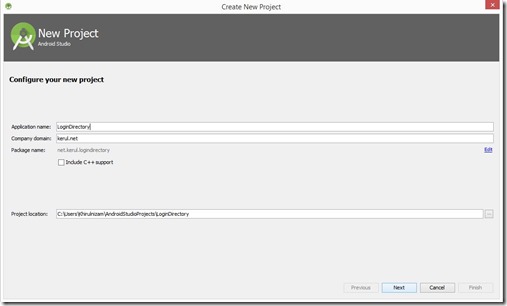

The Interface
As the interface is provided by the ListActivity template, I will not elaborate.
STEP 2. Add the HttpHandler helper class.
This helper class is to check several errors of HTTP data format. It is also to convert HTTP stream into STRING.
Add JAVA the file to the main package.

HttpHandler.java
package net.kerul.logindirectory; //HttpHandler.java import android.util.Log; import java.io.BufferedInputStream; import java.io.BufferedReader; import java.io.IOException; import java.io.InputStream; import java.io.InputStreamReader; import java.net.HttpURLConnection; import java.net.MalformedURLException; import java.net.ProtocolException; import java.net.URL; public class HttpHandler { private static final String TAG = HttpHandler.class.getSimpleName(); public HttpHandler() { } public String makeServiceCall(String reqUrl) { String response = null; try { URL url = new URL(reqUrl); HttpURLConnection conn = (HttpURLConnection) url.openConnection(); conn.setRequestMethod("GET");//method type // read the response InputStream in = new BufferedInputStream(conn.getInputStream()); response = convertStreamToString(in); } catch (MalformedURLException e) { Log.e(TAG, "MalformedURLException: " + e.getMessage()); } catch (ProtocolException e) { Log.e(TAG, "ProtocolException: " + e.getMessage()); } catch (IOException e) { Log.e(TAG, "IOException: " + e.getMessage()); } catch (Exception e) { Log.e(TAG, "Exception: " + e.getMessage()); } return response; } private String convertStreamToString(InputStream is) { BufferedReader reader = new BufferedReader(new InputStreamReader(is)); StringBuilder sb = new StringBuilder(); String line; try { while ((line = reader.readLine()) != null) { sb.append(line).append('\n'); } } catch (IOException e) { e.printStackTrace(); } finally { try { is.close(); } catch (IOException e) { e.printStackTrace(); } } return sb.toString(); } }
The code is too long, I just highlight several important functions.
The UserLoginTask class that implemented in AsyncTask (multi-threading).
/** * Represents an asynchronous login/registration task used to authenticate * the user. */ public class UserLoginTask extends AsyncTask<String, Void, String> { private final String mEmail; private final String mPassword; UserLoginTask(String email, String password) { mEmail = email; mPassword = password; } @Override protected void onPreExecute(){ showProgress(true); }//onPreExecute @Override protected String doInBackground(String... arg0) { try { URL url = new URL("http://khirulnizam.com/prebetgo/login.php"); // here is your URL path JSONObject postDataParams = new JSONObject(); //add name pair values to the connection postDataParams.put("username", username); postDataParams.put("password", password); Log.e("params",postDataParams.toString()); Log.e("URL",url.toString()); HttpURLConnection conn = (HttpURLConnection) url.openConnection(); conn.setReadTimeout(15000 /* milliseconds */); conn.setConnectTimeout(15000 /* milliseconds */); conn.setRequestMethod("POST"); conn.setDoInput(true); conn.setDoOutput(true); conn.connect(); OutputStream os = conn.getOutputStream(); BufferedWriter writer = new BufferedWriter( new OutputStreamWriter(os, "UTF-8")); writer.write(getPostDataString(postDataParams)); writer.flush(); writer.close(); os.close(); int responseCode=conn.getResponseCode(); Log.e("responseCode", "responseCode "+responseCode); if (responseCode == HttpsURLConnection.HTTP_OK) {//code 200 connection OK //this part is to capture the server response BufferedReader in=new BufferedReader(new InputStreamReader( conn.getInputStream())); //Log.e("response",conn.getInputStream().toString()); StringBuffer sb = new StringBuffer(""); String line=""; do{ sb.append(line); Log.e("MSG sb",sb.toString()); }while ((line = in.readLine()) != null) ; in.close(); Log.e("response",conn.getInputStream().toString()); Log.e("textmessage",sb.toString()); return sb.toString();//server response message } else { return new String("false : "+responseCode); } } catch(Exception e){ //error on connection return new String("Exception: " + e.getMessage()); } }//end doInBackground @Override protected void onPostExecute(String result) { //Toast.makeText(getApplicationContext(), result, //Toast.LENGTH_LONG).show(); //return result; //call method to handle after verification mAuthTask = null; showProgress(false); loginVerification(result); }//end onPostExecute @Override protected void onCancelled() { mAuthTask = null; showProgress(false); }//end onCancelled } public String getPostDataString(JSONObject params) throws Exception { StringBuilder result = new StringBuilder(); boolean first = true; Iterator<String> itr = params.keys(); while(itr.hasNext()){ String key= itr.next(); Object value = params.get(key); if (first) first = false; else result.append("&"); result.append(URLEncoder.encode(key, "UTF-8")); result.append("="); result.append(URLEncoder.encode(value.toString(), "UTF-8")); }//end getPostDataString //Log.i("result",result.toString()); return result.toString(); }//end UserLoginTask
private void loginVerification(String svrmsg){ String savemsg=""; //if new record successfully saved Toast.makeText(this, "svrmsg:"+svrmsg,Toast.LENGTH_LONG).show(); if (svrmsg.equals("success")){ savemsg="Logged in..."; } else {//save failed savemsg="Email/password not match!"; } //**********common dialog box AlertDialog.Builder builder1 = new AlertDialog.Builder(this); builder1.setTitle("User Login"); builder1.setMessage(savemsg); builder1.setCancelable(false); builder1.setPositiveButton("ok", new DialogInterface.OnClickListener() { @Override public void onClick(DialogInterface dialog, int which) { dialog.cancel(); } }).create().show(); //call ListUsers page if servermessage is success if (svrmsg.equals("success")){ Intent i=new Intent(this,ListUsers.class); startActivity(i); } }//end loginVerification
<?php $username=$_POST['username']; $password=$_POST['password']; // include connect class require_once __DIR__ . '/connect.php'; // connecting to db $db = new DB_CONNECT(); $result = mysql_query("SELECT * FROM sd_users WHERE email='$username' AND password=md5('$password')") or die(mysql_error()); // check for empty result if (mysql_num_rows($result) > 0) { // match found //send success echo "success"; //$response["success"] = 1; }//end match found else{//no match found //send status fail echo "fail"; //$response["success"] = 0; } //echo json_encode($response); ?>
Need face-to-face lesson?, we also provide Android Studio training, 0129034614

http://bit.ly/androidjsk

Disclaimer: Intermediate level. This tutorial works on Android Studio 2.2. Should you have any difficulties, leave your comment in the comment section.
SHARE to your friends...



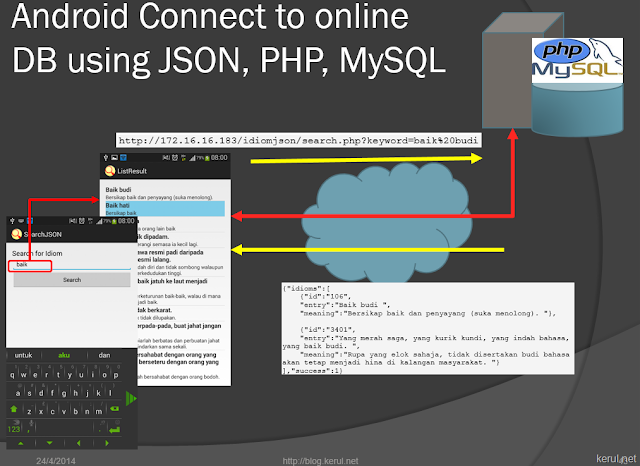
Comments
Post a Comment