This code is a simple code for Android application. It has two textboxes to receive two numbers (decimal), list of mathematical operations with +, –, * and /. Choose the operation, and hit the “Display result” button. You will see the answer to the at the bottom of the button. Have fun with Android.
The Manifest file
<?xml version="1.0" encoding="utf-8"?><LinearLayout xmlns:android="http://schemas.android.com/apk/res/android"android:orientation="vertical"android:layout_width="fill_parent"android:layout_height="fill_parent"><EditText android:text="@+id/EditText01"android:id="@+id/EditText01"android:layout_width="fill_parent"android:layout_height="wrap_content"></EditText><EditText android:text="@+id/EditText02"android:id="@+id/EditText02"android:layout_width="fill_parent"android:layout_height="wrap_content"></EditText><Spinner android:id="@+id/Spinner01"android:layout_width="fill_parent"android:layout_height="wrap_content"></Spinner><Button android:text="@+id/Button01"android:id="@+id/Button01"android:layout_width="fill_parent"android:layout_height="wrap_content"></Button><TextView android:text="@+id/TextView01"android:id="@+id/TextView01"android:layout_width="fill_parent"android:layout_height="wrap_content"></TextView></LinearLayout>
The Code
package my.android.calc;import android.app.Activity;import android.os.Bundle;import android.view.View;import android.view.View.OnClickListener;import android.widget.AdapterView;import android.widget.ArrayAdapter;import android.widget.Button;import android.widget.EditText;import android.widget.ImageView;import android.widget.Spinner;import android.widget.TextView;import android.widget.AdapterView.OnItemSelectedListener;public class Calc extends Activity implements OnItemSelectedListener{/** Called when the activity is first created. */EditText num1, num2;Button button01;TextView tv1;ImageView iv1;Spinner spinOps;String[] ops={"Choose operation","+","-","*","/"};String opselected;double a, b, c;private OnClickListener myClickListener = new OnClickListener(){public void onClick(View v) {a=Double.parseDouble(num1.getText().toString());b=Double.parseDouble(num2.getText().toString());if (opselected=="+"){c=a+b; tv1.setText(Double.toString(c));}else if (opselected=="-"){c=a-b; tv1.setText(Double.toString(c));}else if (opselected=="*"){c=a*b; tv1.setText(Double.toString(c));}else if (opselected=="/"){c=a/b; tv1.setText(Double.toString(c));}else {tv1.setText("Please select the operation");}//tv1 = (TextView)findViewById(R.id.TextView01);}};@Overridepublic void onCreate(Bundle savedInstanceState) {super.onCreate(savedInstanceState);setContentView(R.layout.main);tv1 = (TextView)findViewById(R.id.TextView01);//iv1= (ImageView)findViewById(R.id.);//try imageviewbutton01 = (Button)findViewById(R.id.Button01);button01.setText("Display result");button01.setOnClickListener(myClickListener);num1 = (EditText)findViewById(R.id.EditText01);num1.setText("");num2 = (EditText)findViewById(R.id.EditText02);num2.setText("");//list of operationsspinOps = (Spinner)findViewById(R.id.Spinner01);ArrayAdapter<String> adapter = new ArrayAdapter<String>(this, android.R.layout.simple_spinner_item, ops);adapter.setDropDownViewResource(android.R.layout.simple_spinner_dropdown_item);spinOps.setAdapter(adapter);spinOps.setOnItemSelectedListener(this);}public void onItemSelected (AdapterView<?> p,View v,int position,long id) {opselected=ops[position];tv1.setText("You have selected " + opselected);}public void onNothingSelected(AdapterView<?> p) {tv1.setText("Please select ops");}}

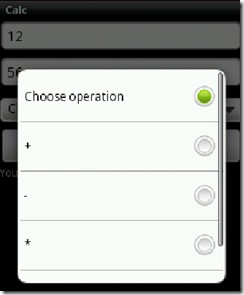

Comments
Post a Comment