I’ve just installed this LMS for my students in KUIS’ web server. The address is at http://www.kuis.edu.my/iame/elearn/ .
If you’re a student and would like to enrol for the course in the LMS, please click the “Create user account” below the login form.
Fill all the required fields, and click OK.
Click Next…
Click on the “Enroll on a new course” option, and search for your course.
And lastly click the course that you are taking.
You will see all the accommodation for your course are available for you.
Have fun… Use them wisely…




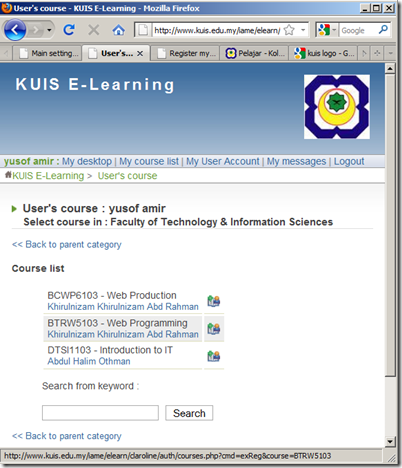

Comments
Post a Comment