Another Android tutorial, driven by insomnia of having overdosed HPA Radix coffee.
Thank you Bro Ahmad Essam Naim, and Amr Gawish for providing the Arabic Reshaper class. The Java class is actually a library to reshape Arabic characters into connected forms. As we all know that Android 2.1 below do not support Arabic natively.
I’m assuming that you have the knowledge of Android apps development using Eclipse and already have the ADT installed.
STEP 1: Download the library at http://bar.amr-gawish.com/ .
After you have download and extract the file, you will have two files; ArabicReshaper.java, and ArabicUtilities.java . Copy both files in the src folder of your Android project.
More after the break… I’ll share on how to make use of the library.
STEP 2: Download the Arabic supporting font.
In order to do this tutorial in the Android environment, please download Arabic font such as dejavu font available at http://dejavu-fonts.org/wiki/Main_Page .
Extraxt the file and put the font inside assets folder of your Android project.
You should have your files inside the Project Explorer as shown in the Figure 1.
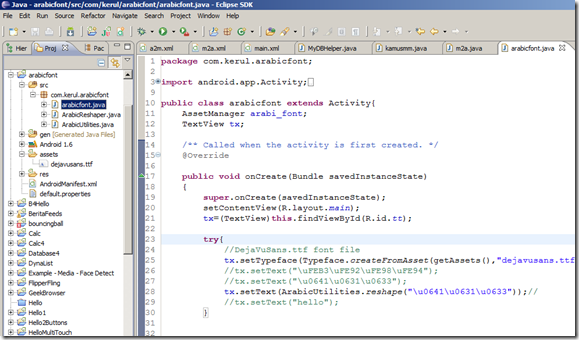
STEP 3: And this is the output.
These are the codes…
Code 1: arabicfont.java (just to display simple Unicode text in connected Arabic).
package com.kerul.arabicfont;
import android.app.Activity;
import android.content.res.AssetManager;
import android.graphics.Typeface;
import android.os.Bundle;
import android.widget.TextView;
import com.kerul.arabicfont.ArabicUtilities;
public class arabicfont extends Activity{
AssetManager arabi_font;
TextView tx;
/** Called when the activity is first created. */@Override
public void onCreate(Bundle savedInstanceState)
{super.onCreate(savedInstanceState);
setContentView(R.layout.main);
tx=(TextView)this.findViewById(R.id.tt); try{ //DejaVuSans.ttf font file tx.setTypeface(Typeface.createFromAsset(getAssets(),"dejavusans.ttf")); //tx.setText("\uFEB3\uFE92\uFE98\uFE94"); //tx.setText("\u0641\u0631\u0633");tx.setText(ArabicUtilities.reshape("\u0641\u0631\u0633"));//
//tx.setText("hello");}
catch(Exception ex){ tx.setText("font cannot load: "+ ex.toString() );}
}
}
Code 2: ArabicReshaper.java
package com.kerul.arabicfont;
/* * Date : 25th of March 2008 * the class is Arabic string reshaper, this class is targeting Android platform * * By : Ahmed Essam Naiem * E-Mail : ahmed-essam@live.com * Web : www.ahmed-essam.com * * Updated Date : 20 of March 2009 * The class has been updated to include the Lam Alef Reshaping techniques * * By : Amr Ismail gawish * Email : amr.gawish@gmail.com * Web : www.amr-gawish.com * * Updated : 8th of June 2009 * Adding comments and Announcing Open Source * * * By : Ahmed Essam Naiem * E-Mail : ahmed-essam@live.com * Web : www.ahmed-essam.com * * Update : Sunday 7th of February 2010 * Fixing the Harakat (Fatha, Dama, etc ...), still has bug in the 2nd character and last character correct character shape * */import java.lang.String;
/** * This class is the main class that is responsible for Reshaping Arabic Word * The Reshaping Engine * It's role is to provide the right form of the word. * @author Ahmed Essam Naiem, Amr Ismail Gawish */public class ArabicReshaper{
/** * The reshaped Word String */ private String _returnString; /** * The Reshaped Word * @return reshaped Word */ public String getReshapedWord(){ return _returnString;}
/** * Alef with Madd like "اّمن" */public static char DEFINED_CHARACTERS_ORGINAL_ALF_UPPER_MDD = 0x0622;
/** * Alef with Hamza on the Upper like "أحمد" */public static char DEFINED_CHARACTERS_ORGINAL_ALF_UPPER_HAMAZA = 0x0623;
/** * Alef with Hamza on the Lower Like "إبراهيم" */public static char DEFINED_CHARACTERS_ORGINAL_ALF_LOWER_HAMAZA = 0x0625;
/** * The Alef Character "ÿß" */public static char DEFINED_CHARACTERS_ORGINAL_ALF = 0x0627;
/** * The Lam Character "ŸÑ" */public static char DEFINED_CHARACTERS_ORGINAL_LAM =0x0644;
/** * The All Lam Forms in the [0] element * With all its forms either at the end of the word, or in the middle of the word in [1][2] respectively */public static char[][] LAM_ALEF_GLPHIES=
{{15270,65270,65269}, {15271,65272,65271}, {1575, 65276,65275}, {1573, 65274,65273}};
/** * All Arabic Letters with It's different Forms * [0] Element is the letter Alone * [1][2][3][4] are all the forms of the Letter * [5] is the number of Forms the Letter has * * If "ا" It has only two forms : "ـا" and "ا" * If "ب" It has only four forms : "بـ", "ـبـ", "ـب" and "ب" * and so on */ // The Array is sorted to be able to use the binary search, please don't miss with it.public static char[][] ARABIC_GLPHIES=
{{ 1569,65152,65163,65164,65152,3 } , { 1570,65153,65153,65154,65154,2 } , { 1571,65155,65155,65156,65156,2 } , { 1572,65157,65157,65158,65158,2 } , { 1573,65159,65159,65160,65160,2 } , { 1574,65161,65161,65162,65162,2 } , { 1575,65165,65165,65166,65166,2 } , { 1576,65167,65169,65170,65168,4 } , { 1577,65171,65171,65172,65172,2 } , { 1578,65173,65175,65176,65174,4 } , { 1579,65177,65179,65180,65178,4 } , { 1580,65181,65183,65184,65182,4 } , { 1581,65185,65187,65188,65186,4 } , { 1582,65189,65191,65192,65190,4 } , { 1583,65193,65193,65194,65194,2 } , { 1584,65195,65195,65196,65196,2 } , { 1585,65197,65197,65198,65198,2 } , { 1586,65199,65199,65200,65200,2 } , { 1587,65201,65203,65204,65202,4 } , { 1588,65205,65207,65208,65206,4 } , { 1589,65209,65211,65212,65210,4 } , { 1590,65213,65215,65216,65214,4 } , { 1591,65217,65219,65218,65220,4 } , { 1592,65221,65223,65222,65222,4 } , { 1593,65225,65227,65228,65226,4 } , { 1594,65229,65231,65232,65230,4 } , { 1601,65233,65235,65236,65234,4 } , { 1602,65237,65239,65240,65238,4 } , { 1603,65241,65243,65244,65242,4 } , { 1604,65245,65247,65248,65246,4 } , { 1605,65249,65251,65252,65250,4 } , { 1606,65253,65255,65256,65254,4 } , { 1607,65257,65259,65260,65258,4 } , { 1608,65261,65261,65262,65262,2 } , { 1609,65263,65263,65264,65264,2 } , { 1610,65265,65267,65268,65266,4 } }; /** * Binary search for the character, it returns the index of the character in the array. * @param start, the start point for the binary search * @param end, the end point for the binary search * @param target, the character that is function looking for * @return The index of the found character. */private int findGlphy(int start,int end,char target){
if(start<0) return -1; if(end>35) return -1; int middle = start + ((end - start)/2); if(middle<end) if(ARABIC_GLPHIES[middle+1][0]==target) return middle+1; if (ARABIC_GLPHIES[middle][0]==target) return middle; if(end-middle==1) return -1; if(ARABIC_GLPHIES[middle][0]<target) return findGlphy(middle, end, target); if(ARABIC_GLPHIES[middle][0]>target) return findGlphy(start, middle, target); return -1;}
/** * Searching for the letter and Get the right shape for the character depends on the location specified * @param target The character that needs to get its form * @param location The location of the Form letter * @return The letter with its right shape */private char getReshapedGlphy(char target,int location){
int found = findGlphy(0, 35, target); if(found==-1) return target; return ARABIC_GLPHIES[found][location];}
/** * The function should return the correct Glphy type for the caller, the function Escape any character like "7arakat" * @param target The character, that needed * @param location The location of the character to be return its type * @return the integer number indicated the Number of forms the Character has, return 2 otherwise */private int getGlphyTypeBefore(String wholeTarget,int location){
if(location==0) return 2; char target = wholeTarget.charAt(location); int foundGlphy = findGlphy(0,35,target); if(foundGlphy==-1){location--;
return getGlphyTypeBefore(wholeTarget, location);}
return ARABIC_GLPHIES[foundGlphy][5]; }
/** * Define which Character Type is This, that has 2,3 or 4 Forms variation? * @param target The character, that needed * @return the integer number indicated the Number of forms the Character has, return 2 otherwise */private int getGlphyType(String wholeTarget,int location){
char target = wholeTarget.charAt(location); // Something Magical should happen here int n = findGlphy(0, 35, target); if(n==-1) return 2; return ARABIC_GLPHIES[n][5];}
/** * Get LamAlef right Character Presentation of the character * @param candidateAlef The letter that is supposed to Alef * @param candidateLam The letter that is supposed to Lam * @param isEndOfWord Is those characters at the end of the Word, to get its right form * @return Reshaped character of the LamAlef */private char getLamAlef(char candidateAlef,char candidateLam,boolean isEndOfWord){
//The shift rate, depends if the the end of the word or not! int shiftRate = 1; //The reshaped Lam Alef char reshapedLamAlef=0; //Check if at the end of the word if(isEndOfWord)shiftRate++;
//check if the Lam is matching the candidate Lamif((int)DEFINED_CHARACTERS_ORGINAL_LAM ==(int)candidateLam){
//Check which Alef is matching after the Lam and get Its formif((int)candidateAlef ==(int)DEFINED_CHARACTERS_ORGINAL_ALF_UPPER_MDD){
reshapedLamAlef = LAM_ALEF_GLPHIES[0][shiftRate];
}
if((int)candidateAlef ==(int)DEFINED_CHARACTERS_ORGINAL_ALF_UPPER_HAMAZA){
reshapedLamAlef = LAM_ALEF_GLPHIES[1][shiftRate];
}
if((int)candidateAlef ==(int)DEFINED_CHARACTERS_ORGINAL_ALF_LOWER_HAMAZA){
reshapedLamAlef = LAM_ALEF_GLPHIES[3][shiftRate];
}
if((int)candidateAlef ==(int)DEFINED_CHARACTERS_ORGINAL_ALF){
reshapedLamAlef = LAM_ALEF_GLPHIES[2][shiftRate];
}
}
//return the ReshapedLamAlef return reshapedLamAlef;}
/** * Constructor of the Class * It doesn't support Alef Lam by Default * @param unshapedWord The unShaped Word */ public ArabicReshaper(String unshapedWord){_returnString=reshapeIt(unshapedWord);
}
/** * The Enhanced Arabic Reshaper Constructor with Lam Alef Support * @param unshapedWord The unShaped Word * @param supportAlefLam To check If to support AlefLam or Not */ public ArabicReshaper(String unshapedWord,boolean supportAlefLam){ if(!supportAlefLam) {_returnString=reshapeIt(unshapedWord);
}else {_returnString=reshapeItWithLamAlef(unshapedWord);
}
}
/** * Main Reshaping function, Doesn't Support LamAlef * @param unshapedWord The unReshaped Word to Reshape * @return The Reshaped Word without the LamAlef Support */ public String reshapeIt(String unshapedWord){ //The reshaped Word to ReturnStringBuffer reshapedWord=new StringBuffer("");
//The Word length int wordLength = unshapedWord.length(); //The Word Letterschar [] wordLetters = new char[wordLength];
//Copy the unreshapedWord to the WordLetters Character ArrayunshapedWord.getChars(0, wordLength, wordLetters,0 );
//for the first letter reshapedWord.append(getReshapedGlphy(wordLetters[0], 2));//2 is the Form when the Letter is at the start of the word //iteration from the second till the second to lastfor(int i=1;i<wordLength-1;i++){
int beforeLast=i-1; //Check if the Letter Before Last has only 2 Forms, for the current Letter to be as a start for a new Word!if(getGlphyTypeBefore(unshapedWord,beforeLast)==2){ //checking if it's only has 2 shapes
//If the letter has only 2 shapes, then it doesnt matter which position it is, It'll be always the second formreshapedWord.append(getReshapedGlphy(wordLetters[i], 2));
}else { //Then it should be in the middle which should be placed in its right form [3]reshapedWord.append(getReshapedGlphy(wordLetters[i], 3));
}
}
//check for the last letter Before last has 2 forms, that means that the last Letter will be alone. if(getGlphyTypeBefore(unshapedWord,wordLength-2)==2){ //If the letter has only 2 shapes, then it doesnt matter which position it is, It'll be always the second formreshapedWord.append(getReshapedGlphy(wordLetters[wordLength-1], 1));
}else { //Put the right form of the character, 4 for the last letter in the wordreshapedWord.append(getReshapedGlphy(wordLetters[wordLength-1], 4));
}
//Return the ReshapedWord return reshapedWord.toString();}
/** * Main Reshaping Function, With LamAlef Support * @param unshapedWord The UnReshaped Word * @return The Shaped Word with Lam Alef Support */ public String reshapeItWithLamAlef(String unshapedWord){ //The reshaped Word to ReturnStringBuffer reshapedWord=new StringBuffer("");
//The Word length int wordLength = unshapedWord.length(); //The Word Letterschar [] wordLetters = new char[wordLength];
//The reshaped Letterschar [] reshapedLetters=new char[wordLength];
//Indicator Character, to Tell that lam is existchar lamIndicator=43;//The '+'
//Copy the unreshapedWord to the WordLetters Character ArrayunshapedWord.getChars(0, wordLength, wordLetters,0 );
//Check if the Word Length is 0, then return empty String if(wordLength==0){return "";
}
//Check if the Word length is 1, then return the Reshaped One letter, which is the same character of input if(wordLength==1){return getReshapedGlphy(wordLetters[0],1)+"";
}
//Check if the word length is 2, Check if the Word is LamAlef if(wordLength==2){ //Assign Candidate Lam char lam=wordLetters[0]; //Assign Candidate Alef char alef=wordLetters[1]; //Check if The word is Lam Alef.if(getLamAlef(alef, lam, true)>0){
return (char)getLamAlef(alef,lam,true)+" ";
}
}
//For the First LetterreshapedLetters[0]=getReshapedGlphy(wordLetters[0], 2);
//The current Letter char currentLetter=wordLetters[0]; /** * The Main Iterator */ //Iterate over the word from the second character till the second to the lastfor(int i=1;i<wordLength-1;i++){
//Check if the Letters are Lam Alefif(getLamAlef(wordLetters[i], currentLetter, true)>0){
//Check if the Letter before the Lam is 2 Forms Letter, to Make the Lam Alef as its the end of the Word if(getGlphyTypeBefore(unshapedWord, i-2)==2){ //Mark the letter of Lam as Lam IndicatorreshapedLetters[i-1]=lamIndicator;
//Assign Lam Alef to the Letter of AlefreshapedLetters[i]=(char)getLamAlef(wordLetters[i], currentLetter, true);
}else{ //The Letter before the Lam is more than 2 Forms Letter
//Mark the letter of Lam as Lam IndicatorreshapedLetters[i-1]=lamIndicator;
//Assign Lam Alef to the Letter of AlefreshapedLetters[i]=(char)getLamAlef(wordLetters[i], currentLetter, false);
}
}else{ //The Word doesn't have LamAlef
int beforeLast=i-1; //Check if the Letter Before Last has only 2 Forms, for the current Letter to be as a start for a new Word! if(getGlphyTypeBefore(unshapedWord, beforeLast)==2){ //If the letter has only 2 shapes, then it doesnt matter which position it is, It'll be always the second formreshapedLetters[i]=getReshapedGlphy(wordLetters[i], 2);
}else{ //Then it should be in the middle which should be placed in its right form [3]reshapedLetters[i]=getReshapedGlphy(wordLetters[i], 3);
}
}
//Assign the CurrentLetter as the Word LettercurrentLetter=wordLetters[i];
}
/** * The Last Letters Check */ //Check if the Letters are Lam Alefif(getLamAlef(wordLetters[wordLength-1], wordLetters[wordLength-2], true)>0){
//Check if the Letter before the Lam is 2 Forms Letter, to Make the Lam Alef as its the end of the Wordif(getGlphyType(unshapedWord,wordLength-3)==2){ //check for the last letter
//Mark the letter of Lam as Lam IndicatorreshapedLetters[wordLength-2]=lamIndicator;
//Assign Lam Alef to the Letter of AlefreshapedLetters[wordLength-1]=(char)getLamAlef(wordLetters[wordLength-1], wordLetters[wordLength-2], true);
}else { //Mark the letter of Lam as Lam IndicatorreshapedLetters[wordLength-2]=lamIndicator;
//Assign Lam Alef to the Letter of AlefreshapedLetters[wordLength-1]=(char)getLamAlef(wordLetters[wordLength-1], wordLetters[wordLength-2], false);
}
}else { //check for the last letter Before last has 2 forms, that means that the last Letter will be alone. if(getGlphyType(unshapedWord,wordLength-2)==2){ //If the letter has only 2 shapes, then it doesn't matter which position it is, It'll be always the second formreshapedLetters[wordLength-1]=getReshapedGlphy(wordLetters[wordLength-1], 1);
}else { //Put the right form of the character, 4 for the last letter in the wordreshapedLetters[wordLength-1]=getReshapedGlphy(wordLetters[wordLength-1], 4);
}
}
/** * Assign the Final Results of Shaped Word */ //Iterate over the Reshaped Letters and remove the Lam Indicatorsfor(int i=0;i<reshapedLetters.length;i++){
//Check if the Letter is Lam Indicator if(reshapedLetters[i]!=lamIndicator)reshapedWord.append(reshapedLetters[i]);
}
//Return the Reshaped Word return reshapedWord.toString();}
}
Code 3: ArabicUtilities.java
package com.kerul.arabicfont;/* * Date : 8th of June 2009 * the class is Arabic string reshaper Utilities, this class is targeting Android platform * * By : Amr Ismail Gawish * E-Mail : amr.gawish@gmail.com * Web : http://www.amr-gawish.com * * Updated : 8th of June 2009 * Adding comments and Announcing Open Source * * Updated: 6th of May 2010 * Enahancing Functionality by Amine : bakhtout@gmail.com * * */import java.util.ArrayList;import android.content.Context;import android.graphics.Typeface;import android.view.Gravity;import android.widget.TextView;/** * This class is the main class that is responsible for Reshaping Arabic Sentences and Text * Utilities Class to make it easier to deal with Arabic Reshaper Class * Wrapper for Arabic Reshaper Class * @author Amr Gawish */public class ArabicUtilities {
/** * the path of teh fonts file must be under assets folder */private static final String FONTS_LOCATION_PATH = "fonts/DejaVuSans.ttf";
/** * Helper function is to check if the character passed, is Arabic * @param target The Character to check Against * @return true if the Character is Arabic letter, otherwise returns false */private static boolean isArabicCharacter(char target){
//Iterate over the 36 Characters in ARABIC_GLPHIES Matrixfor(int i = 0; i < ArabicReshaper.ARABIC_GLPHIES.length;i++){
//Check if the target Character exist in ARABIC_GLPHIES Matrix if(ArabicReshaper.ARABIC_GLPHIES[i][0]==target) return true;}
return false;}
/** * Helper function to split Sentence By Space * @param sentence the Sentence to Split into Array of Words * @return Array Of words */private static String[] getWords(String sentence){
if (sentence != null) {return sentence.split("\\s");
} else {return new String[0];
}
}
/** * Helper function to check if the word has Arabic Letters * @param word The to check Against * @return true if the word has Arabic letters, false otherwise */public static boolean hasArabicLetters(String word){
//Iterate over the word to check all the word's lettersfor(int i=0;i<word.length();i++){
if(isArabicCharacter(word.charAt(i))) return true;}
return false;}
/** * Helper function to check if the word is all Arabic Word * @param word The word to check against * @return true if the word is Arabic Word, false otherwise */public static boolean isArabicWord(String word){
//Iterate over the Wordfor(int i=0;i<word.length();i++){
if(!isArabicCharacter(word.charAt(i))) return false;}
return true;}
/** * Helper function to split the Mixed Word into words with only Arabic, and English Words * @param word The Mixed Word * @return The Array of the Words of each Word may exist inside that word */private static String[] getWordsFromMixedWord(String word){
//The return result of words ArrayList<String> finalWords=new ArrayList<String>(); //Temp word to hold the current word String tempWord=""; //Iterate over the Word Lengthfor(int i=0;i<word.length();i++){
//Check if the Character is Arabic Character if(isArabicCharacter(word.charAt(i))){ //Check if the tempWord is not empty, and what left in tempWord is not Arabic Wordif(!tempWord.equals("") && !isArabicWord(tempWord)) {
//add the Word into the ArrayfinalWords.add(tempWord);
//initiate the tempWord again tempWord=""+word.charAt(i); }else{ //Not to add the tempWord, but to add the character to the rest of the characterstempWord+=word.charAt(i);
}
}else{ //Check if the tempWord is not empty, and what left in tempWord is Arabic Wordif(!tempWord.equals("") && isArabicWord(tempWord)){
//add the Word into the ArrayfinalWords.add(tempWord);
//initiate the tempWord again tempWord=""+word.charAt(i); }else{ //Not to add the tempWord, but to add the character to the rest of the characterstempWord+=word.charAt(i);
}
}
}
String[] theWords=new String[finalWords.size()];theWords=(String[])finalWords.toArray(theWords);
return theWords;}
public static String reshape(String allText) {
if (allText != null) { StringBuffer result = new StringBuffer(); String[] sentences = allText.split("\n");for (int i = 0; i < sentences.length; i++) {
result.append(reshapeSentence(sentences[i]));
result.append("\n");}
return result.toString(); } else { return null;}
}
/** * The Main Reshaping Function to be Used in Android Program * @param allText The text to be Reshaped * @return the Reshaped Text */public static String reshapeSentence(String sentence){
//get the Words from the TextString[] words=getWords(sentence);
//prepare the Reshaped TextStringBuffer reshapedText=new StringBuffer("");
//Iterate over the Wordsfor(int i=0;i<words.length;i++){
//Check if the Word has Arabic Letters if(hasArabicLetters(words[i])){ //Check if the Whole word is Arabic if(isArabicWord(words[i])){ //Initiate the ArabicReshaper functionality ArabicReshaper arabicReshaper=new ArabicReshaper(words[i],true); //Append the Reshaped Arabic Word to the Reshaped Whole TextreshapedText.append(arabicReshaper.getReshapedWord());
}else{ //The word has Arabic Letters, but its not an Arabic Word, its a mixed word
//Extract words from the words (split Arabic, and English)String [] mixedWords=getWordsFromMixedWord(words[i]);
//iterate over mixed Wordsfor(int j=0;j<mixedWords.length;j++){
//Initiate the ArabicReshaper functionality ArabicReshaper arabicReshaper=new ArabicReshaper(mixedWords[j],true); //Append the Reshaped Arabic Word to the Reshaped Whole TextreshapedText.append(arabicReshaper.getReshapedWord());
}
}
}else{//The word doesn't have any Arabic Letters
//Just append the word to the whole reshaped TextreshapedText.append(words[i]);
}
//Append the space to separate between words reshapedText.append(" ");}
//return the final reshaped whole text return reshapedText.toString();}
public static TextView getArabicEnabledTextView(Context context, TextView targetTextView) {
//this is a static for testing!Typeface face = Typeface.createFromAsset(context.getAssets(), FONTS_LOCATION_PATH);
targetTextView.setTypeface(face);
targetTextView.setGravity(Gravity.RIGHT);
return targetTextView;}
}
Or you could download the whole project here…
All the best…


Double QUOTATION unsupported
ReplyDeletepls refer to the original developer http://bar.amr-gawish.com
ReplyDeleteFYI, Honeycomb has already supporting UTF-8 that means Arabic also...
ReplyDeleteHello ,
ReplyDeletewhere can I find something to install on my Android phone to remedy the problem of disconnected letters(HTC Desire S).
It seems that there’s neither anything ready here http://bar.amr-gawish.com/ !
I’m not a developer and don’t know how to use the *.java file for my smartphone.
Could you give me a hint?
Thanks.
not able to see the connected words like َالَ هَـٰذَا رَحْمَةٌ مِّن رَّبِّي
ReplyDeleteThis library does not support diacriticT
ReplyDeleteDownload the full source code here http://blog.kerul.net/2012/08/multimedia-dictionary-app-for-android.html
ReplyDeletehi,
ReplyDeletethx a lot for this tutorial.
but I have a question : how did you get this "\uFEB3\uFE92\uFE98\uFE94", what does it represent?
thank you.
Salam ,
ReplyDeletehow we can concatenate arabic letters and english numbers ?? excuse my english .
thank you