This is one of my Android phone, bought specially to test our m-DictionaryApp project. I bought it on the last September 2010 (sponsored by a research grant). It was on Android 2.1 (eclair), and never been updated because I was waiting for the official update release by HTC.
The old HTC Wildfire with Android 2.1 + HTC Sense. (soon)
Last week I realised that the official Firmware Over The Air (FOTA) update is available for HTC WildFire. Today I have the chance to download the Android 2.2 (Froyo + HTC Sense) update.
Cautious! – please back-up your important files.

Roughly these are the process of downloading and installing the update. Choose your download preference. Find a place with free Wi-Fi if you do not subscribe to any data plan.

Tap on the file downloaded, and Install Now…
Throughout this installing new OS phase, I could not do the screen capture using the AndroidScreenCast. It’s detected as offline by the AndroidScreenCast. So be patient coz it takes more than 10 minutes. Don’t update if you are waiting for an important call.
I detected one of the application com.htc.bgp is not working. I decided to force close. Force close is actually terminate the program.

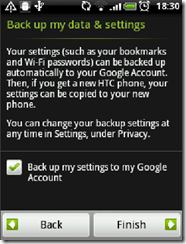

Look at the home screen, there’s nothing changes. Still the same, should I be disappointed or not?
DONE! Now, my HTC Wildfire is updated and its now on Android 2.2 (Froyo).





Wow! Great info. I have HTC Wildfire and it is already updated to v2.2.
ReplyDeletewhile doing the same update i have got two horizontal lines on my screen ...what to do next?...please reply.
ReplyDeletestill waiting for 2.3 for wildfire, or should i try
ReplyDeletecynogenmod...