‘Sideload’ – installing an app from outside of Google Play, through the APK file or any other repository.
Step 1: Make sure your Android phone has been set to allow sideload installation for APK file from outside market (Google Play) .
TO do this–
- For Gingerbread (Android 2.3), go to Settings –>Applications and check Unknown Sources (Figure 1).
- For ICS (Android 4) or above, go to Settings –>Security and in the Device Administration section, check Unknown Sources (Figure 2).
Step 2: Do this in your phone. Download the m-Mathurat APK file from the following link (saiz 11MB);
Look inside the notification centre, there's the status of the APK file being downloaded. Tap on the APK file after successfully downloaded and follow through the installation instruction.
All the best…
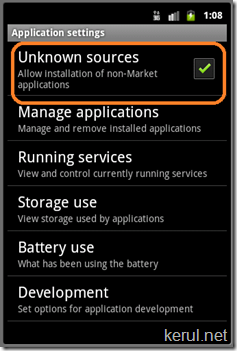
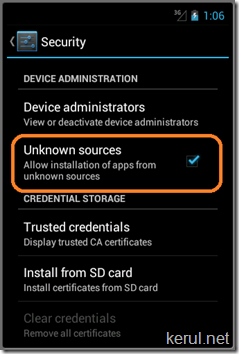
Comments
Post a Comment