This tutorial will demonstrate how to make an apps purchase in Google Play Store using ATM card with DEBIT facilities. The apps mentioned in this tutorial is SmartSolat. And the ATM bank card used is Bank Islam with VISA DEBIT facility.
| The Bank Islam ATM with VISA debit facility | The CVC number (3 digits) |
1. Search for SmartSolat apps in the Google Play Store
2. Tap on the button RM5.00 to start the purchase
3. Tap the ACCEPT button
4. Change the payment method
5. Choose Payment Methods
6. Add your new debit card
7. Key-in the debit/credit card number (16 digits on the front face of the card), the expiry month and year, and the CVC number (at the back of the card).and SAVE.
8. Tap on the BUY button
9. Wait till you app finished downloaded.
10. When the download process finished, tap OPEN
11. Download ADOBE AIR as required (Adobe Air is the plug-in to play the SmartSolat app). It’s FREE by the way.
FINISH INSTALLATION– Alhamdulillah now you can start SMARTSOLAT from the launcher icon.
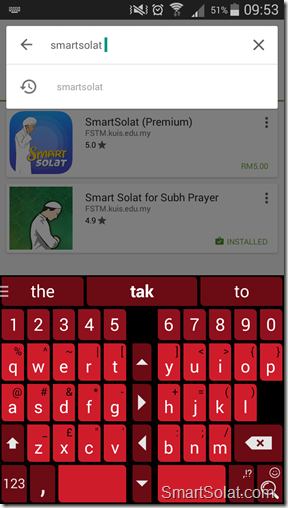












Comments
Post a Comment