This post is written for the 2nd MobileSIG-meetup BBBangi Chapter, Sunday, October 2nd, 2011…
This apps might look simple and dumb, somehow it just an example for beginner. Shall I say “Buttons and Textboxes in Android for Dummies”.
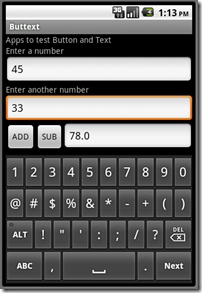
Learning outcome:
At the end of this session you should be able to create an Android app that contains textbox and button widgets, and applying ActionListener to the button…
Pre-requisites:
Before reading this tutorial, you need to read;
EXAMPLE 1: Dealing with only one Button
EXAMPLE 2: Dealing with two Buttons in an App
Hope you find it useful.
Before I proceed to the examples, let me brief you the elements inside an Android Project through Eclipse IDE (Figure 1).
 Figure 1
Figure 1
Enhance the Package Explorer (Figure 2) and you will see several folders in the Project.
 Figure 2
Figure 2
Inside Android Project, there should be;
/src – the Java codes are here
/gen – generated automatically
/assets – put your fonts, videos, sounds here
/res – images, layout and global variables
EXAMPLE 1: Dealing with only one Button
This sample contains two textboxes with only one button as the trigger.
The GUI Layout;
The source code; copy and paste in the *.java file in the src folder.
The output;
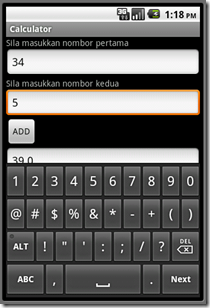
EXAMPLE 2: Dealing with two Buttons in an App
It has two EditText and two Button. It is to accept two numbers, and if user tap on the button “+”, it will sum-up both numbers. The second button, “-”, will off-course subtract second number from the first.
The GUI Layout;
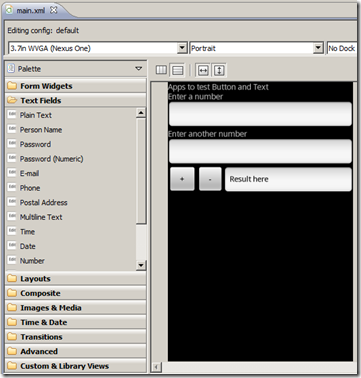
The main.xml;
The source code; copy and paste in the *.java file in the src folder.
This apps might look simple and dumb, somehow it just an example for beginner. Shall I say “Buttons and Textboxes in Android for Dummies”.
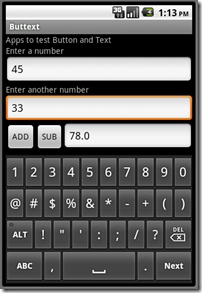
Learning outcome:
At the end of this session you should be able to create an Android app that contains textbox and button widgets, and applying ActionListener to the button…
Pre-requisites:
Before reading this tutorial, you need to read;
- If you do not have Eclipse and Android SDK installed, you should read the following http://blog.kerul.net/2011/06/eclipse-helios-android-development.html
- How to Create a new Android Project in Eclipse with ADT11.
- And it might be useful activate the Properties window by reading this article - http://blog.kerul.net/2011/08/properties-window-for-adt-11-on-eclipse.html
EXAMPLE 1: Dealing with only one Button
EXAMPLE 2: Dealing with two Buttons in an App
Hope you find it useful.
Before I proceed to the examples, let me brief you the elements inside an Android Project through Eclipse IDE (Figure 1).
 Figure 1
Figure 1Enhance the Package Explorer (Figure 2) and you will see several folders in the Project.
 Figure 2
Figure 2Inside Android Project, there should be;
/src – the Java codes are here
/gen – generated automatically
/assets – put your fonts, videos, sounds here
/res – images, layout and global variables
/drawable-hdpi – images for high spec phonesAndroidManifest.xml – app’s permissions need to be registered here – (eg: app can access Internet, phone contacts, camera, etc must be mentioned here)
/drawable-ldpi – images for low spec phones
/drawable-mdpi – images for medium spec phones
/layout – all XML file for the screen(s) layout are here
/values – constant variables can also be here, the value is accessible from all classes and screens
EXAMPLE 1: Dealing with only one Button
This sample contains two textboxes with only one button as the trigger.
The GUI Layout;
<?xml version="1.0" encoding="utf-8"?>
<LinearLayout xmlns:android="http://schemas.android.com/apk/res/android"
android:orientation="vertical"
android:layout_width="fill_parent"
android:layout_height="fill_parent"
>
<TextView android:layout_width="wrap_content" android:layout_height="wrap_content"
android:id="@+id/textView1" android:text="Sila masukkan nombor pertama"></TextView>
<EditText android:layout_width="match_parent" android:layout_height="wrap_content"
android:inputType="number" android:id="@+id/txtnum1">
<requestFocus></requestFocus>
</EditText>
<TextView android:layout_width="wrap_content" android:layout_height="wrap_content"
android:id="@+id/textView2" android:includeFontPadding="true"
android:text="Sila masukkan nombor kedua"></TextView>
<EditText android:layout_width="match_parent" android:layout_height="wrap_content"
android:inputType="number" android:id="@+id/txtnum2"></EditText>
<Button android:layout_width="wrap_content" android:id="@+id/btnadd"
android:layout_height="wrap_content" android:text="ADD"></Button>
<EditText android:layout_width="match_parent" android:layout_height="wrap_content"
android:inputType="number" android:id="@+id/txtresult"></EditText>
</LinearLayout>
The source code; copy and paste in the *.java file in the src folder.
package net.kerul.calc;
import android.app.Activity;
import android.os.Bundle;
import android.view.View;
import android.view.View.OnClickListener;
import android.widget.Button;
import android.widget.EditText;
public class CalculatorActivity extends Activity implements OnClickListener{
private EditText txtnum1, txtnum2, txtresult;
private Button btnadd;
/** Called when the activity is first created. */
@Override
public void onCreate(Bundle savedInstanceState) {
super.onCreate(savedInstanceState);
setContentView(R.layout.main);
txtnum1=(EditText) findViewById(R.id.txtnum1);
txtnum2=(EditText) findViewById(R.id.txtnum2);
txtresult=(EditText) findViewById(R.id.txtresult);
btnadd = (Button) findViewById(R.id.btnadd);
btnadd.setOnClickListener(this);
}
public void onClick(View v) {
//method handling button click
double n1,n2, result;
n1=Double.parseDouble(txtnum1.getText().toString());
n2=Double.parseDouble(txtnum2.getText().toString());
result=n1+n2;
txtresult.setText(Double.toString(result));
}
}
The output;
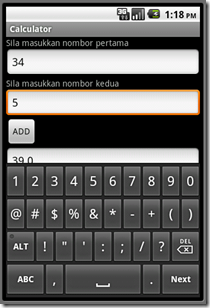
EXAMPLE 2: Dealing with two Buttons in an App
It has two EditText and two Button. It is to accept two numbers, and if user tap on the button “+”, it will sum-up both numbers. The second button, “-”, will off-course subtract second number from the first.
The GUI Layout;
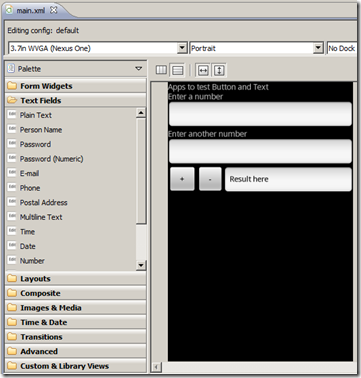
The main.xml;
<?xml version="1.0" encoding="utf-8"?>
<LinearLayout xmlns:android="http://schemas.android.com/apk/res/android"
android:layout_width="fill_parent"
android:layout_height="fill_parent" android:orientation="vertical">
<TextView
android:layout_width="fill_parent"
android:layout_height="wrap_content" android:text="Apps to test Button and Text"/>
<TextView android:layout_width="wrap_content" android:layout_height="wrap_content"
android:id="@+id/textView1" android:text="Enter a number"></TextView>
<EditText android:layout_width="match_parent" android:layout_height="wrap_content"
android:inputType="number" android:id="@+id/txtnum1">
</EditText>
<TextView android:layout_width="wrap_content" android:layout_height="wrap_content"
android:id="@+id/textView2" android:text="Enter another number"></TextView>
<EditText android:layout_width="match_parent" android:layout_height="wrap_content"
android:inputType="number" android:id="@+id/txtnum2"></EditText>
<TableRow android:id="@+id/tableRow1" android:layout_height="wrap_content"
android:layout_width="match_parent">
<Button android:layout_height="wrap_content" android:layout_width="wrap_content"
android:text=" + " android:id="@+id/btnadd"></Button>
<Button android:layout_height="wrap_content" android:layout_width="wrap_content"
android:text=" - " android:id="@+id/btnsubtract"></Button>
<EditText android:layout_height="wrap_content" android:layout_width="match_parent"
android:freezesText="true" android:text="Result here"
android:editable="false" android:id="@+id/txtresult"></EditText>
</TableRow>
</LinearLayout>
The source code; copy and paste in the *.java file in the src folder.
package net.kerul.buttext;
import android.app.Activity;
import android.os.Bundle;
import android.view.View;
import android.view.View.OnClickListener;
import android.widget.Button;
import android.widget.EditText;
public class ButtextActivity extends Activity implements OnClickListener{
//declare all controls
private Button btnadd, btnsubtract;
private EditText txtnum1, txtnum2, txtresult;
private double n1,n2, res;
/** Called when the activity is first created. */
@Override
public void onCreate(Bundle savedInstanceState) {
super.onCreate(savedInstanceState);
setContentView(R.layout.main);
btnadd = (Button) findViewById(R.id.btnadd);
btnadd.setOnClickListener(this);
btnsubtract = (Button) findViewById(R.id.btnsubtract);
btnsubtract.setOnClickListener(this);
txtnum1=(EditText) findViewById(R.id.txtnum1);
txtnum2=(EditText) findViewById(R.id.txtnum2);
txtresult=(EditText) findViewById(R.id.txtresult);
}
public void onClick(View v) {
//method handling button click
n1=Double.parseDouble(txtnum1.getText().toString());
n2=Double.parseDouble(txtnum2.getText().toString());
if (v.getId()==R.id.btnadd){
res=n1+n2;
txtresult.setText(Double.toString(res));
}
if(v.getId()==R.id.btnsubtract){
res=n1-n2;
txtresult.setText(Double.toString(res));
}
}
}
And the full source code is available here –> http://sdrv.ms/MebA5R
hebat la ko kerul...terpegun aku...
ReplyDeleteHakikatnyer ALLAH yang hebat. ALLAH yg kurniakan ilmu, Allah yg kurnia otak, dan Allah juga yg pinjamkan kesempatan. Aku cuma berkongsi ilmu yg tak seberapa.
ReplyDeleteMakhluk tiada apa tanpa Allah mengizinkannya...
Second example not working
ReplyDeleteSorry for the trouble, pls download the full source code here http://sdrv.ms/MebA5R
Deleteor here https://docs.google.com/open?id=0B34ZxOOoeSDdREMtUm5vX1Q3NUU
DeleteThis comment has been removed by the author.
ReplyDeleteFull source code https://docs.google.com/open?id=0B34ZxOOoeSDdREMtUm5vX1Q3NUU
ReplyDeleteNot getting the first example to work. Something with the build path. It can't find the googleAdMobs library, and is looking in C:\eclipse-juno or some such (instead of in workspace). How to fix?
ReplyDeleteNot having luck getting #1 to run. It thinks googleAdMobs library is in C:\eclipse-juno or some such. Some issue with build paths, which I have not learned yet how to fix.
ReplyDeleteRefer to this article to embed the admod library, tqvm... http://blog.kerul.net/2012/08/example-how-to-install-google-admob-6x.html
DeleteAlso, no clue where to place the .xml code, if I am cutting/pasting together the project?
ReplyDeletecan you help me with my project?? my project is developed a system dictionary using android but now i never learn about java. the dictionary contain bm,bi and japanese. please pm me if u can help me...i really need help..pm me at nuruleyda_mie93@yahoo.com. thank you.
ReplyDeletecan you help me with my project? my project is develop a dictionary for android mobile phone.it contain bm,bi and japanese. the problem is i never learn about java. i need your help to teach me a how to create that application and using what application. i really2 nedd your help. if you can help me, please pm me at nuruleyda_mie93@yahoo.com. thank you.
ReplyDelete