Synopsis
- This tutorial is the continuation of Login JSON Android using Login Activity
- STEP 1: Preparing the online database facilities in localhost.
- STEP 2: Preparing the PHP script to insert a new record.
- STEP 3: Coding of The Android client
STEP 1: Preparing the online database facilities in localhost.
Our Localhost environment is on Xampp as usual.
Importing the database to the online database. Download the full code below and you will find the SQL-dump file. Import the file and it will create a database named training.
STEP 2: PHP script
Preparing the PHP script to insert a new record. We have lots of files, insertrecord.php are the one in use for this tutorial.
<?php // include connect class require_once __DIR__ . '/connect.php'; // connecting to db $db = new DB_CONNECT(); //capture all values from client $id=$_POST['id']; $trainingname=$_POST['trainingname']; $website=$_POST['website']; $contact=$_POST['contact']; $trainingdesc=$_POST['trainingdesc']; //sql query $q = mysql_query("INSERT INTO a_training VALUES ('$id','$trainingname', '$website','$contact','$trainingdesc')"); //echo (mysql_error()); if ($q==true) { // match found //send success to client if save went thru echo "success"; }//end match found else{//no match found //send status fail echo "fail"; } ?>
STEP 3: Coding of The Android client
As in the screenshot, the layout is in the layout xml file. This activity is created from the Basic Activity. Kindly download the project folder for the complete code.
HttpHandler.java is the helper class to manage the online connection. Copy and paste to the package folder.
The InsertRecord.java is the file to handle the GUI and the AsyncTask (multi-threading) code. We are just providing the segment code where the multi-threading of storing the new record in the online database, kindly download the project folder for the complete code.
You may call this class from onClick button by
public void onClick(View v){ if (v.getId()==R.id.fab) { id = txtid.getText().toString(); trainingname = txttrainingname.getText().toString(); contact = txtcontact.getText().toString(); website = txtwebsite.getText().toString(); trainingdesc = txttrainingdesc.getText().toString(); //call the AsyncTask new SaveNewRecord().execute(); }//end btnsave }//onClick
The complete SaveNewRecord asynctask
//****************************** Save record process ASYNCTASK, starts here public class SaveNewRecord extends AsyncTask<String, Void, String> { //the progressdialog ProgressDialog progress = new ProgressDialog(InsertRecord.this); protected void onPreExecute(){ //set message of the dialog progress.setMessage("Saving record to online database..."); //show dialog progress.show(); super.onPreExecute(); } protected String doInBackground(String... arg0) { try { // here is your URL path, change the IP number to // point to your own server URL url = new URL("http://192.168.43.252/training/insertrecord.php"); JSONObject postDataParams = new JSONObject(); //add name pair values to the connection postDataParams.put("id", id); postDataParams.put("trainingname", trainingname); postDataParams.put("contact", contact); postDataParams.put("website", website); postDataParams.put("trainingdesc", trainingdesc); Log.e("params",postDataParams.toString()); Log.e("URL",url.toString()); HttpURLConnection conn = (HttpURLConnection) url.openConnection(); conn.setReadTimeout(15000 /* milliseconds */); conn.setConnectTimeout(15000 /* milliseconds */); conn.setRequestMethod("POST");//method=post conn.setDoInput(true); conn.setDoOutput(true); conn.connect();//execute the connection OutputStream os = conn.getOutputStream(); BufferedWriter writer = new BufferedWriter( new OutputStreamWriter(os, "UTF-8")); writer.write(getPostDataString(postDataParams)); writer.flush(); writer.close(); os.close(); int responseCode=conn.getResponseCode(); Log.e("responseCode", "responseCode "+responseCode); if (responseCode == HttpsURLConnection.HTTP_OK) { //code 200 connection OK //code 500 server not responding //code 404 file not found //this part is to capture the server response BufferedReader in=new BufferedReader(new InputStreamReader( conn.getInputStream())); //Log.e("response",conn.getInputStream().toString()); StringBuffer sb = new StringBuffer(""); String line=""; do{ sb.append(line); Log.e("MSG sb",sb.toString()); }while ((line = in.readLine()) != null) ; in.close(); Log.e("response",conn.getInputStream().toString()); Log.e("textmessage",sb.toString()); return sb.toString();//server response message } else { return new String("false : "+responseCode); } } catch(Exception e){ //error on connection return new String("Exception: " + e.getMessage()); } } @Override protected void onPostExecute(String result) { //Toast.makeText(getApplicationContext(), result, //Toast.LENGTH_LONG).show(); //return result; //call method to handle after verification if(progress != null && progress.isShowing()){ progress.dismiss(); } saveVerification(result);//call saveVerification to display dialog } }//end public String getPostDataString(JSONObject params) throws Exception { StringBuilder result = new StringBuilder(); boolean first = true; Iterator<String> itr = params.keys(); while(itr.hasNext()){ String key= itr.next(); Object value = params.get(key); if (first) first = false; else result.append("&"); result.append(URLEncoder.encode(key, "UTF-8")); result.append("="); result.append(URLEncoder.encode(value.toString(), "UTF-8")); } //Log.i("result",result.toString()); return result.toString(); }//end sendPostData public void saveVerification(String svrmsg){ String savemsg=""; //if new record successfully saved Toast.makeText(this, "svrmsg:"+svrmsg, Toast.LENGTH_LONG).show(); if (svrmsg.equals("success")){ savemsg="New record succesfully saved."; } else {//save attempt failed savemsg="Fail to save new record!"; } //**********common dialog box AlertDialog.Builder builder1 = new AlertDialog.Builder(this); builder1.setTitle("Saving Record"); builder1.setMessage(savemsg); builder1.setCancelable(false); builder1.setPositiveButton("ok", new DialogInterface.OnClickListener() { @Override public void onClick(DialogInterface dialog, int which) { dialog.cancel(); } }).create().show(); } //****************************** Save record ASYNCTASK, ends here
DOWNLOAD THE COMPLETE SOURCE CODE HERE
https://drive.google.com/file/d/0B34ZxOOoeSDdakYwbHMxclZIdjQ/view?usp=sharing
Need face-to-face lesson?, we also provide Android Studio training, 0129034614
http://bit.ly/androidjsk
Disclaimer: Intermediate to advanced level. This tutorial works on Android Studio 2.3. Should you have any difficulties, leave your comment in the comment section.
SHARE to your friends...





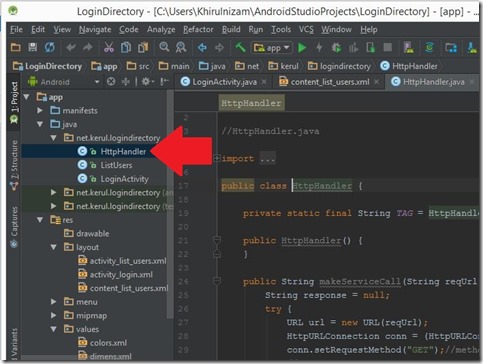

Comments
Post a Comment