This tutorial is tested on Honeycomb 3.0 environment. In order to be used it in the lower level of Android API, I believe you could just change the target in the Android project.
Screenshots
Pick an image file using Intent.ACTION_GET_CONTENT
The intention of this project is to choose an image file available in the device storage, and simply display it in an ImageView. The benefit of using Intent.ACTION_GET_CONTENT is you don’t have to develop open dialog box which is not available in the Android library.
ACTION_GET_CONTENT with MIME type */* and category CATEGORY_OPENABLE -- Display all pickers for data that can be opened with ContentResolver.openInputStream(), allowing the user to pick one of them and then some data inside of it and returning the resulting URI to the caller. This can be used, for example, image chooser (as shown in this article).
LAYOUT: main.xml
<?xml version="1.0" encoding="utf-8"?>
<LinearLayout xmlns:android="http://schemas.android.com/apk/res/android"
android:layout_width="fill_parent"
android:layout_height="fill_parent"
android:orientation="vertical" >
<TextView
android:layout_width="fill_parent"
android:layout_height="wrap_content"
android:background="#0000ff"
android:text=" " />
<Button
android:id="@+id/Button01"
android:layout_width="wrap_content"
android:layout_height="wrap_content"
android:text="Choose image using Intent.ACTION_GET_CONTENT" />
<ImageView
android:id="@+id/imageView1"
android:layout_width="wrap_content"
android:layout_height="wrap_content"
android:src="@drawable/ic_launcher" />
</LinearLayout>
SOURCE: ImagePickerActivity.java
package net.kerul.imagepicker;
import android.app.Activity;
import android.content.Intent;
import android.database.Cursor;
import android.net.Uri;
import android.os.Bundle;
import android.provider.MediaStore;
import android.view.View;
import android.view.View.OnClickListener;
import android.widget.Button;
import android.widget.ImageView;
import android.widget.Toast;
public class ImagePickerActivity extends Activity {
//YOU CAN EDIT THIS TO WHATEVER YOU WANT
private static final int SELECT_PICTURE = 1;
private String selectedImagePath;
//ADDED
private String filemanagerstring;
private ImageView imageView1;
public void onCreate(Bundle savedInstanceState) {
super.onCreate(savedInstanceState);
setContentView(R.layout.main);
imageView1=(ImageView)findViewById(R.id.imageView1);
((Button) findViewById(R.id.Button01)).setOnClickListener(new OnClickListener() {
public void onClick(View arg0) {
// in onCreate or any event where your want the user to
// select a file
Intent intent = new Intent();
intent.setType("image/*");
intent.setAction(Intent.ACTION_GET_CONTENT);
startActivityForResult(Intent.createChooser(intent,"Select Picture"), SELECT_PICTURE);
}
});
}
//UPDATED
public void onActivityResult(int requestCode, int resultCode, Intent data) {
if (resultCode == RESULT_OK) {
if (requestCode == SELECT_PICTURE) {
Uri selectedImageUri = data.getData();
//OI FILE Manager
filemanagerstring = selectedImageUri.getPath();
//MEDIA GALLERY
selectedImagePath = getPath(selectedImageUri);
//just to display the imagepath
Toast.makeText(this.getApplicationContext(), selectedImagePath, Toast.LENGTH_SHORT).show();
//change imageView1
imageView1.setImageURI(selectedImageUri);
//DEBUG PURPOSE - you can delete this if you want
if(selectedImagePath!=null)
System.out.println(selectedImagePath);
else System.out.println("selectedImagePath is null");
if(filemanagerstring!=null)
System.out.println(filemanagerstring);
else System.out.println("filemanagerstring is null");
//NOW WE HAVE OUR WANTED STRING
if(selectedImagePath!=null)
System.out.println("selectedImagePath is the right one for you!");
else
System.out.println("filemanagerstring is the right one for you!");
}
}
}
//UPDATED!
public String getPath(Uri uri) {
String[] projection = { MediaStore.Images.Media.DATA };
Cursor cursor = managedQuery(uri, projection, null, null, null);
if(cursor!=null)
{
//HERE YOU WILL GET A NULLPOINTER IF CURSOR IS NULL
//THIS CAN BE, IF YOU USED OI FILE MANAGER FOR PICKING THE MEDIA
int column_index = cursor
.getColumnIndexOrThrow(MediaStore.Images.Media.DATA);
cursor.moveToFirst();
return cursor.getString(column_index);
}
else return null;
}
}
References;
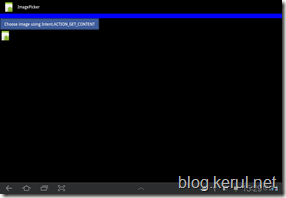

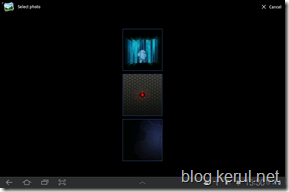

Thank you for your contribution...
ReplyDelete